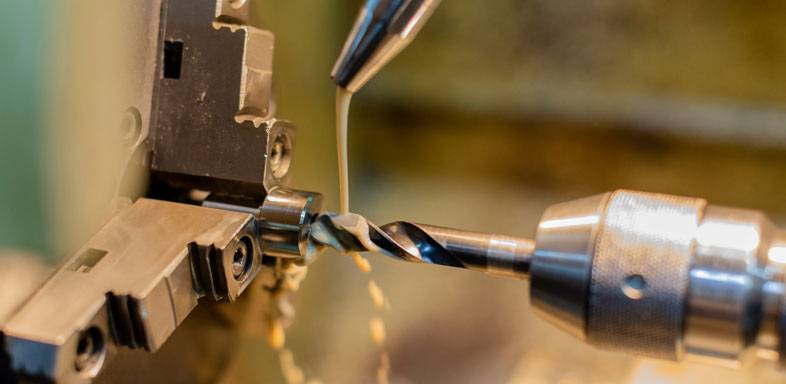The US Energy Information Administration (EIA) has launched a free data add-in tool for Microsoft Excel users to help them save energy and economic data in Excel spreadsheets and update them any time by reopening it with a single click
Adam Sieminski, administrator at EIA, said, “This ability to save worksheets and then update the data with a single click to rerun the analysis weeks or months later using the most recent data is an immense saving of time and effort for anyone performing periodic analyses of energy and economic data.”
The tool reflects the functionality of the existing economic-data-only add-in provided by the St. Louis Federal Reserve Bank and builds on the Federal Reserve Economic Data (FRED) add-in. The new EIA add-in also allows users to find, download and update FRED’s economic data and EIA’s economic data directly in any Excel spreadsheet.
Users can browse energy data categories or search keywords to find domestic and international data series, short-term forecasts and long-term projections. A user guide and installation instructions are available to provide further guidance, along with a short video tutorial.
The add-ins from EIA and the St. Louis Federal Reserve Bank are powered by application programming interfaces (APIs), which along with the add-ins themselves are offered free of charge as part of each organisation's commitment to open data.
To register for Big Data Analytics for Oil & Gas, please visit: http://www.oilandgasbigdata.com/register